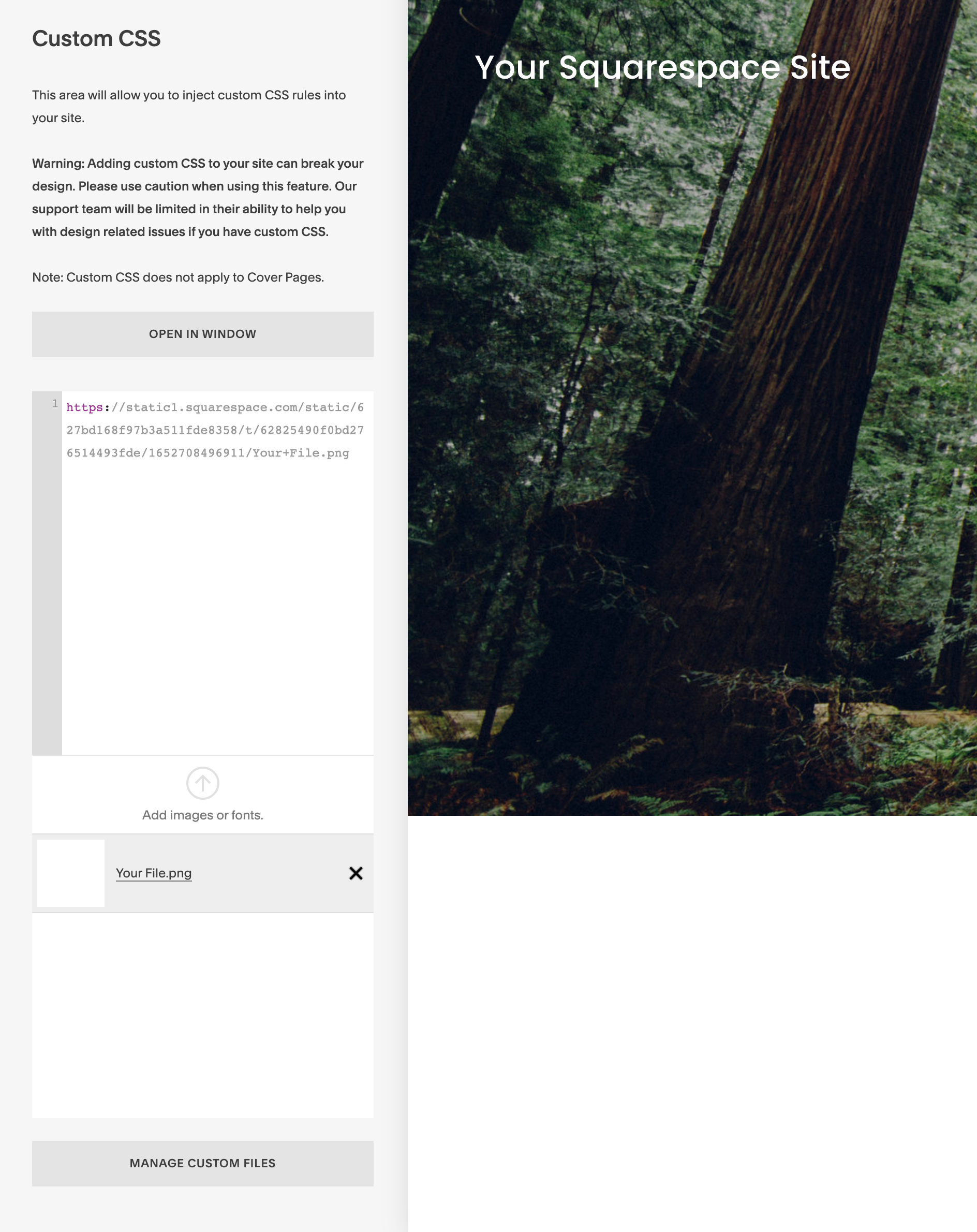Static1 Squarespace - What Is It?
If you’ve been browsing around enough Squarespace websites, you’ve probably come across a file under the the sudomain static1, or you saw the full domain as static1.squarespace.com.
What exactly is it? Static1 Squarespace is the subdomain you’ll see for a Squarespace image or file URL that’s stored by their content delivery network service providers.
Finding Squarespace Static URLs
In certain places of Squarespace websites, you can right click and image or open a file in a new tab. When doing this, you’ll see the image or file’s URL in your address bar. This should look something like images.squarespace-cdn.com, static.squarespace.com, or static1.squarespace.com followed by some random characters.
Uploading Your Own Static Files To Squarespace
Static1 Squarespace URLs are usually generated when uploading a file like an image to an image block itself. However, if you need to upload a different file like a PDF there’s a way to manually do this and generate a static Squarespace URL. There’s two main ways to do this:
1. Uploading Custom Files under Custom CSS
In Squarespace, go to Design > Custom CSS and click “Manage Custom Files.” From here you can drag and drop the files you’d like to upload or click “Add images or fonts.”
After uploading a file, put your cursor on a blank line in the Custom CSS window and click on your file. This will automatically paste in the static1 Squarespace URL for your file, and you’ll be able to copy it for use outside of Custom CSS.
2. Uploading your files in a link
Create a hyperlink or button in Squarespace. In the window where you enter the URL, click the settings icon and then the “File” tab. From here you can click “Upload File” to add whatever you want. Once you’re done uploading, click the name of the file (a check mark should appear next to it to confirm the selection) then click save. Now if you go back to the button / hyperlink, clicking it will open your file under the static1 Squarespace URL.